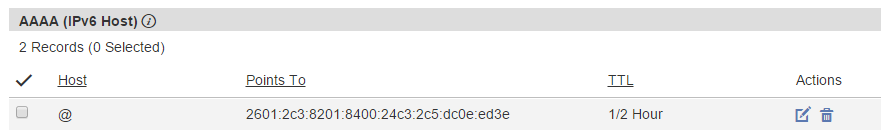We recently starting getting this bounce-back message whenever sending to gmail email accounts:
mx.google.com rejected your message to the following e-mail addresses:
mx.google.com gave this error:
[2601:2c3:8201:8400:24c3:2c5:dc0e:ed3e] Our system has detected that this message does not meet IPv6 sending guidelines regarding PTR records and authentication. Please review https://support.google.com/mail/?p=ipv6_authentication_error for more information. r5si1844371obf.50 – gsmtp
Your message wasn’t delivered due to a permission or security issue. It may have been rejected by a moderator, the address may only accept e-mail from certain senders, or another restriction may be preventing delivery.
After some Googling, I found several posts that indicated I needed to disable IPv6 from our exchange box making a registry change. So, I proceeded to do this. However, we’re using Windows SBS2011 for our server, and this really upset the server to the point that it took 30 minutes to boot. So after getting the server put back together, I looked for an alternative solution. We have Comcast business class internet with a block of static IPs. So I contacted them and asked their support about whether we also have static IPv6 addresses. They told me that static IPv6 addresses weren’t currently available. So, I kept digging some more, and looked at our router configuration. Since I’m not really a network guy, I’m not very familiar with IPv6. However, I did see on the gmail delivery failure notification that there was an IPv6 address shown that it was complaining about:
mx.google.com #550-5.7.1 [2601:2c3:8201:8400:24c3:2c5:dc0e:ed3e] Our system has detected that 550-5.7.1 this message does not meet IPv6 sending guidelines regarding PTR 550-5.7.1 records and authentication. Please review 550-5.7.1 https://support.google.com/mail/?p=ipv6_authentication_error for more 550 5.7.1 information. r5si1844371obf.50 – gsmtp ##
So, I then logged on to our Windows Small Business Server 2011 box, and googled for “what’s my IPv6 address comcast”, and these links came back:
My suspicions were confirmed, as the IPv6 Address that came back was the same one in the gmail header! So, I then followed the google instructions in the support link they provided and added a new PTR dns record by logging in to our Domain Registrar (GoDaddy) and added an AAAA (IPv6 Host).
Sure enough, it fixed the problem! So, the solution turned out to be super simple for me at least! I hope this post helps someone else out.